As previously said, we’ll first stream King IPTV using Kodi’s native PVR IPTV Simple Client. Installing the PVR addon will be the first step. We’ll then configure it and look at how to stream live TV stations after that. I’ll list some excellent resources for M3U playlists below, LKastly.
Let’s get going.
Step 1: Install the PVR IPTV Simple Client
Setting up IPTV on your device is possible with the PVR IPTV Simple Client addon. Therefore, let’s install the add-on.
1. Start the Kodi App.
2. Select the Settings gear by clicking on it just below the Kodi logo in the top-left corner.

3. On the next page, select the Add-ons option.

4. Then, click on Install from repository.

5. Select All repositories.

6. On the next screen, scroll down and select PVR clients.

7. Then, scroll down and select PVR IPTV Simple Client.

8. The addon’s dashboard will open. Select Install.

9. Click OK to install the necessary supporting add-ons.

10. PVR IPTV Simple Client will start downloading on your Kodi app.

11. After a few seconds, it will start installing.

12. Lastly, you’ll see an Add-on installed notification in the top-right corner of your screen.

Step 2: Add King IPTV M3U Playlist to PVR IPTV Simple Client
Now, The PVR IPTV Simple Client has been successfully installed on your Kodi app. But if you haven’t set it up properly, it’s useless. To add our playlist to the IPTV addon for streaming, follow these steps:
1. On the same screen, select PVR IPTV Simple Client.

2. On the dashboard of the addon, select Configure.

3. Then, go to the General tab.

4. Within the General tab, scroll down and select the M3U playlist URL.

5. A window with a keyboard will pop up. If you are already our client, go to your email and copy the M3U playlist link, you may enter it now to add it and then click OK.
6. Click on the OK button.
7. Exit and then restart your Kodi application. After restarting, PVR IPTV Simple Client will launch automatically and will start loading the channels from the M3U playlist you entered. Wait for the addon to finish importing the channels.